So what is information architecture and why should you care about it? In simple terms, it’s the way you organize the information on your web site. The decisions you make when deciding how your users will navigation your site have far-reaching effects, including SEO, usability, and conversion rate. I’ve written a lengthy introduction to information architecture concepts. I will now go into the process of building your site’s structure.
The Process
There are, of course, no hard and fast rules for organizing your site. For any given site there are probably a number of ways to set it up that will work well, and any number of methods to get there. This is a general description of my method, gleaned from my experiences and readings over the last 8 or so years of working with web sites.
Step 1: Keyword Research
This will be a crucial component of your web site, from start to finish. You should never really stop doing keyword research, but once you have generated a pretty big list and determined what your most important keywords are, you will be able to move to the next step. I will write more about this very involved topic later, so if you are new to the concept you may want to do a little reading on it. My favorite keyword research tools are:
Try to find the top few keyword phrases that get the most search volume that describes your site as a whole, as well as for each major category. You will define the categories more explicitly later, but for now you should already have a general idea of the major categories of content that your site will have. During this process you will no doubt be returning to this step to refine things.
Step 2: Piles of Content
Using a spreadsheet, make an unsorted list of every unique type of content your site will have. Make sure to include functionality that the site will need, such as the ability to buy an item, site search, registration, etc. This is a chance to be creative -it’s ok to add things that you don’t think you will get to right away. Here’s an example made for a site that sells soccer equipment:
- home page
- soccer balls – adults & kids
- soccer shoes – mens, womens, kids, indoor, outdoor cleats & spikes
- other product categories that you sell (list each one)
- Staff product reviews
- user-submitted reviews
- shipping policy
- return policy
- other policies
- contact us
- about us
- latest news
- newly added products
- sale products
- site search
- shopping cart
- checkout process
- log in/my account information
- articles about manufacturers, history of soccer, etc
You get the idea. The list needs to be as complete as possible, and should include content that you are planning on adding in the near future, so you can leave space for them and plan around them.
Step 3: Define Your Limitations
Most sites now are database-driven, and many of them use off the shelf or hosted content management systems (CMS). It’s important to learn what restrictions, if any, your CMS places on you. This varies widely, but can include things like limiting the way the navigation can be displayed or structured, what can go in the header/footer, what can be displayed on the shopping cart or checkout process, and limits on content or placement on various types of generated pages. It varies so much by the system that it’s hard to say anything general about them, other than that you need to be aware of them and that they are rarely documented. It helps to show your list from step 2 to someone who knows your system to find out what is feasible. You will most likely discover some of them during implementation and have to change your plans to fit them.
Step 4: Create User Profiles & Use Scenarios
Spend some time describing the different types of users your site will get. Only bother with those types of users that you care about – some users (like say, your competitors or children) may not be of much value to you, and they are safe to ignore (except for competitors, but that’s a different discussion). Start by naming them and giving them a specific background that is representative, and two goals – what you imagine the user’s goal is, and what your goal is for them. Name what kinds of content your site will have that you think will appeal to them and what won’t. Try to make one profile for each distinct type of user you will get, without making redundant profiles or overly broad ones. People who are ready to buy are different enough from those who are doing preliminary research, but a homeowner may not be much different to you than a renter. It’s very specific to your site, and is something you will need to figure out. Here is an example:
Bob the shopper is looking for soccer gear for himself (or his child). He doesn’t know the difference between molded, turf, or screw-in boots, but knows what type of field he plays on. He knows his shoe size and has shopped online before. He likes to price compare, but doesn’t just buy from the cheapest site he can find. He would be interested in reading about the different field conditions and shoes as a way to help decide what type of boot to buy, but isn’t very interested in articles that don’t directly relate to the buying decision. He is ready to buy today.
A few things to note about this profile: I decided that a shopper buying for their child isn’t significantly different than someone buying for themselves. I differentiated between what kinds of non-product content that my site would have that would interest him. I presented an obstacle to his making the purchase which my site will need to overcome in order for him to order. I also noted that he is ready to buy now.
Other generic profiles you may want to consider:
- The researcher: someone who may turn into a buyer soon, but for now will not be buying anything no matter what.
- The browser: someone with the surfing mindset – they won’t read much, preferring to scan pages and navigate towards what strikes them as interesting rather than seeking after a predetermined goal.
- Teenagers, children, or other age groups whose traits vary significantly in your case.
- Big spenders or bargain shoppers or other budgetary groups that will need to be differentiated in your situation.
Step 5: Sorting and Organizing your Content
This is really the step everyting has been leading up to – it’s all been preparation. Armed with your knowledge of your user base, keywords, and content you are now ready to build them into a site structure. This process continues in part 2.
More Reading
To learn more about information architecture, here are some excellent sources:
- A great walkthrough of applying information architecture
- A beginner’s introduction to applying IA to your site
- The Information Architecture Institute
- A good list of IA articles
More from Fourth Wave
David Norris
Latest posts by David Norris (see all)
- NetSuite Announces Plans to End Promotion Functionality for Site Builder - January 16, 2020
- Most NetSuite Websites Are No Longer Tracking Safari Conversions for Adwords - November 20, 2017
- Make Your NetSuite Site Builder Site Secure – HTTPS Throughout - May 28, 2017
- An Introduction to Automating XML Sitemaps for NetSuite Companies - November 13, 2016
- An Introduction to NetSuite’s Reference Checkout & My Account Bundles - April 18, 2016