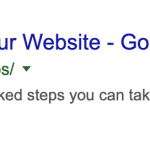In previous articles, I introduced important IA concepts and covered the first steps involved in organizing your site’s information. All the steps and preparation have led to this final stage, where it’s time to implement all those ideas and concepts and create a site map.
If you’ve been following the steps from part 1, you should have a long list in excel or on notecards with each piece of content you will have on your site. Obviously this list can get pretty big for sites with a lot of depth/content/products, so try not to get overwhelmed – we’ll break them down into manageable chunks. Organizing your site’s information is crucial to long-term success and efficiency – don’t skimp on this part.
The First Sort – Top Level Categories
This is the most important step of the entire process – it is where you put all your content into ‘piles’ that would make sense to an end user (and with an eye to SEO and your most important keywords). Take your big list of content and sort them into no more than five to seven piles, grouping things in a way that makes sense to you. There has been quite a bit of research done, and the consensus is that seven is the maximum number of top level categories a site should have for optimal usability. The best way to organize the information naturally depends on the content going into it, so it’s hard to make general statements, but here are some guidelines:
- It’s okay to have less than seven categories, especially if you have a smaller site.
- Keep my introductory concepts in mind when grouping your content.
- Always have some industry outsiders do a sort for you – you may be surprised at how someone not familiar with your business would group things.
- The most important thing is that categories be intuitive – It’s been shown that users will click far more times to get to content than normal if they are sure they are on the right path.
- Take a triage approach – the most important, best selling or most popular content needs to be exemplified to reflect that fact. When doing these sorts there is often an ‘other’ category, and it’s ok to have one as long as it contains your least important content. You won’t want to call it ‘other’ though.
So now you should have 5-7 piles of content, and nothing left over that doesn’t fit. Keep in mind that you will probably move things between piles as things progress, and that’s a natural part of the process.
The Second Sort – Second Tier Categories
At this point you have 5 to 7 lists of unsorted content. Now you will go through the same process as above, but for each of the top level categories individually. Once again it’s a process that requires a lot of considerations, and it’s highly dependent on your specific content. Here are some things to keep in mind:
- If you are selling product chances are you will have more content relating to your product than needs to go on the item detail page. Think about how you want this extra information to be made available, and whether you want to have a group of articles that you link to from the item detail page, or possibly having the articles themselves interspersed with the product in the category.
- Once a user has clicked into a top level category, he will be more likely to read a list of categories that goes beyond seven. It’s always a good idea to keep the choices as few as possible, but for large sites this isn’t possible. It’s much better to have 7 top level categories with 10 sub-categories each than 10 top level & 7 subs.
- Plan for growth – make sure to include all content you will have in the near future in your work so you can easily add it later.
- As always, keep your most important keywords in mind. The eventual name of each category should be the most searched for keyword relating to the category if possible.
Name Your Categories
We’ve sort of avoided naming things so far, although simply through dealing with each category and piece of content, you have probably given things provisional names. Now it’s time to name everything in a way that makes sense to your users. Go back to your already completed keyword research and take a look at the most commonly searched for name for each category. You may have new categories that you need to research – tools like this one can help you figure out which keywords are most searched for. Do people search for ‘car review’ or ‘auto reviews’ or ‘car reports’? You need to know this for every category in your site. Most of the time I recommend naming your categories with the exact search phrase that is most common, but there are exceptions. Sometimes the phrase isn’t intuitive enough or you need to be more specific to differentiate two similar categories – you should never have to sacrifice usability for SEO.
Build Your Site Map
Depending on how deep your categories end up (I wouldn’t go deeper than 3 levels), you may need to do the same sorting work on sub categories of sub categories. As you organize your content, populate your spreadsheet with the structure, which builds the site map. I usually use one column for each top level category, placing all the content for it in the column. I’ll usually indent content to reflect the structure, so content that’s ‘under’ a sub category is easy to see.
Test Your New Site Structure
At this point you should have a site map that has a place for every piece of content you will have in the near future. Now it’s time to find out how well you did. Get a few people who aren’t familiar with your business and maybe aren’t that net-savvy. Give them the name of a piece of content that’s under one of your top level categories, and then show them only your top level category names. They should be able to guess which top level category the content is in. If the content is in a sub category, after they’ve picked the right top level category, give them the list of subs and have them guess again.
Another useful test is to give the user a list of categories and have them tell you what they think they will find in each. Category names need to be intuitive, so the user will know what to expect when they click on it. Category names like ‘catalog’ do not tell the user what to expect.
Deal With Navigation Problems & Exceptions
In many cases, you will have a piece of content that could belong to multiple categories. Maybe you sell an accessory that goes with different types of items, or get feedback from users that they would expect a given piece of content in a different place than you think is proper. Maybe you have grouped your ‘new products’ category with your specials, closeouts, and featured item categories, but want ‘new products’ to be more prominent on the site. Don’t solve this by changing your structure, instead link to it from your header or footer or home page. Marketing desires are less important than an intuitive, usable site structure. They can be solved in other ways.
Like most of this process, addressing these exceptions is highly dependent on the specific situation, and in this case also depends on the technology your site runs on. You may be able to add the same content to multiple categories, giving users multiple paths to the same information. You may only be able to link from the place a user would look for something to the proper place. There are a lot of options on how to deal with these types of issies. There are an almost unlimited number of ways Internet users will approach, find, use, and think about your web site. The key to success is to provide a good user experience for as many of these unique approaches as possible. Some users like breadcrumbs, some like site search, others like to browse using the navigation, and others like to navigate through the main window. The more ways you can provide for users to find your content in different ways, the better off you will be. Of course, loading up every page on the site with links to every other page might allow users to navigate in different ways, but it would sacrifice usability.
You should now have a complete site map built and tested. Time to go and implement the structure on your site. Make sure to build a site map if your CMS (content management system) doesn’t provide one – it will help users understand the structure of your site and helps search engines as well.
More from Fourth Wave
David Norris
Latest posts by David Norris (see all)
- NetSuite Announces Plans to End Promotion Functionality for Site Builder - January 16, 2020
- Most NetSuite Websites Are No Longer Tracking Safari Conversions for Adwords - November 20, 2017
- Make Your NetSuite Site Builder Site Secure – HTTPS Throughout - May 28, 2017
- An Introduction to Automating XML Sitemaps for NetSuite Companies - November 13, 2016
- An Introduction to NetSuite’s Reference Checkout & My Account Bundles - April 18, 2016