A Huge Improvement for Site Builder Websites
In 2007 or so, NetSuite released a new feature for all of its customers called SuiteBundles (now called SuiteApps or SuiteApp Bundles). It doesn’t get discussed much outside of the NetSuite User Group, and many of the NetSuite users I talk to on a regular basis aren’t aware that they exist. The bundles can be created by anyone, and shared with another NetSuite account or publicly. The functionality allows you to create a package that includes a set of NetSuite customizations that all work together. You can include things like scripts, custom records, workflows, custom fields, searches, reports, etc… Sophisticated functionality can be installed quickly in a new account, which can be a great time saver.
Since the SuiteBundle functionality is built to distribute add-ons to NetSuite accounts, it’s no surprise that NetSuite uses it themselves. One of the most popular is the ‘Advanced Promotions Bundle’, which allows you to have more flexibility in how you create and apply promotion codes. In my opinion, the Reference Checkout and Reference My Account bundles are the best SuiteBundles available. If you have a Site Builder website and haven’t heard of these reference bundles yet, I think you’ll be pleasantly surprised.
A Modern, Flexible Solution for Online Checkout
Over the years, there have been a number of complaints and requests to add functionality to the Site Builder cart, checkout and my account areas. NetSuite has developed these reference bundles as their answer to these inquiries. Once configured, these bundles will replace the default functionality for the shopping cart, checkout, and my account areas with improved versions. SuiteCommerce advanced sites must use these bundles, while it’s optional for Site Builder. Here is a quick overview:
Features & Pros
- The content is fully responsive (moble-friendly) out-of-the-box.
- It’s FREE to install
- A very good default user experience, most of the websites I have implemented it for have only needed minor changes.
- Comes with a 3 step or one page checkout option, and is easy to toggle back and forth.
- Support for Google analytics is built-in.
- The reference bundles can be installed quickly by an expert.
- Content is loaded using AJAX, avoiding reloading the page and improving performance.
- The content and functionality is broken out into many different files, making it easy to update if you know which file to change.
- The best, most significant update to site builder in 10 years.
- Can be used as part of a solution to make an entire site builder website responsive / mobile-friendly.
Cons
- There is a high learning curve, as it is a complex web application.
- Each bundle needs to be customized to work with the site’s needs and analtyics.
- Requires knowledge and understanding of quite a few open source JavaScript libraries.
- Adding third-party analytics is much more complicated than in site builder.
- Can conflict with the (drop-down) mega menus in the header.
- All of the data we need to access for customizations are stored in JavaScript objects, which are not documented.
- Doesn’t make much use of existing NetSuite skills or knowledge.
Side by Side Screenshots
The Dream – a Mobile Freindly Site Builder Site
If you haven’t heard about Mobilegeddon, it’s an algorithm update released by Google about a year ago. Basically, Google tests each website using an automated tool to determine if it is mobile friendly or not, and uses the results of that test to either boost or penalize sites on mobile search results pages. By making your site responsive, you stand to improve both your organic traffic from mobile devices and the conversion rates for the same.
Before these bundles came along, it was very difficult to make a Site Builder website mobile friendly. These bundles go a long way towards making it easier, however there are still a number of complexities and gotchas within the site builder template system to deal with. We have converted a few site builder sites to fully responsive versions, and have found workarounds for all of these issues.
Conclusion
You can test out the new bundles on our test drive site: https://tdr.fourthwc.net. It’s a fake company, so feel free to play around.
If you have an existing site builder website, this is probably the one thing you can do that will improve your conversion rates (especially mobile) the most. Learning and customizing these bundles are not for the faint of heart, I wouldn’t recommend trying to customize them to anyone unless you have excellent JavaScript skills and are willing to learn a half dozen JavaScript libraries. We have invested the time to learn these complex bundles, and can make them work for you. Let’s talk.
More from Fourth Wave
David Norris
Latest posts by David Norris (see all)
- NetSuite Announces Plans to End Promotion Functionality for Site Builder - January 16, 2020
- Most NetSuite Websites Are No Longer Tracking Safari Conversions for Adwords - November 20, 2017
- Make Your NetSuite Site Builder Site Secure – HTTPS Throughout - May 28, 2017
- An Introduction to Automating XML Sitemaps for NetSuite Companies - November 13, 2016
- An Introduction to NetSuite’s Reference Checkout & My Account Bundles - April 18, 2016















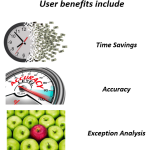

One additional “con” we stumbled across is the missing link to “My Downloads”, so if you deliver PDF or downloable items as a product to your customers, they have no way to access those items from these bundles, included the latest Mont Blanc release.
Hello, I need to add make A Payment Link in my account area. How can I do this? I am also using Reference Checkout.
Hello Ajay,
You would add the link to the layout_tmpl template. However, the My Account 1.06 doesn’t have built-in functionality for make a payment, so you’d need to build a suitelet to process it.
-David
I installed Reference my Account and added the touchpoints, but it is not working. It is still using the existing My Account. What to do?
Hello Anu,
Thanks for the comment. It may just be that the link is hardcoded to the old version, which will always be there. You can use the tag to dynamically generate the link to the currently specified touchpoint, and you want to double check the touchpoints on both set up website AND the domain. Usually the domain wins if they conflict. I would also check to make sure the new bundle is working by accessing it directly – just replace your checkout domain in this url: https://checkout.domain.com/myaccount-1-06/index.ssp?sc=6
Hope that helps! We are always available to dig into things more deeply should you need help.
-David