E-mails sent from scripts, workflows or marketing campaigns must be upgraded
For most NetSuite customers, the 2016.1 update is about 1 to 2 months away. If you don’t frequent the NetSuite user group, you may be surprised to learn that some significant areas of functionality are being discontinued in favor of a new method. If you use NetSuite to send emails and automated or semi-automated fashion, you will need to be using the new system when you are upgraded to avoid problems. The only announcement of this change I could find is in this thread in the NetSuite User Group (login required).
What is Changing?
There are 2 main areas that are being discontinued, and require you to use the new version:
- E-mail templates can no longer use CRMDSK tags, and must use the new ‘scriptable’ (freemarker) syntax. Chances are, if you use email templates for marketing or other purposes you have noticed that you can no longer create email templates in the old format, and can only convert your old ones to freemarker. After the upgrade, it looks like you will still be able to convert old templates, but won’t be able to use an old template in a new marketing campaign or workflow ‘send email’ action.
- Scripts that send email. There are a number of ways to send email using a script, and only one of them is affected. Any script that uses nlapiMergeRecord will stop working when the 2016.1 update is rolled out to your account.
Here are the details on the deprecation from the 2015.1 release notes (It is not mentioned in the 2016.1 release notes):
nlapiMergeRecord Deprecated
Version 2014 Release 1 introduced scriptable templates as a replacement for CRMSDK templates. CRMSDK templates were deprecated with Version 2015 Release 1 and will no longer be supported as of Version 2016 Release 1. To facilitate this final transition to scriptable templates, Version 2015 Release 1 also deprecated the SuiteScript function nlapiMergeRecord(id, baseType, baseId, altType, altId, fields), used to perform mail merges with CRMSDK templates. This function will no longer be supported as of Version 2016 Release 1.
Version 2015 Release 1 included a new set of APIs that you must use with scriptable templates. For more information on these APIs, seenlapiCreateEmailMerger(templateId). Note that nlapiMergeRecord(id, baseType, baseId, altType, altId, fields) does not support scriptable templates. If your existing scripts use nlapiMergeRecord(id, baseType, baseId, altType, altId, fields), you must do the following before your NetSuite account is upgraded to Version 2016 Release 1:
· Within the UI, convert your scripted CRMSDK templates to scriptable templates. See Converting CRMSDK Templates to Scriptable Templates for additional information.
· After your templates are converted, rewrite all applicable scripts, using the new Scriptable Email Template APIs. Use nlapiCreateEmailMerger(templateId)as your starting point.
How to Check Your Account
To see if you have templates or scripts that need updating, here is what I recommend (note, it does assume an intermediate knowledge of NetSuite):
- Check your email templates. Go to Documents > templates > email templates and look for any that are missing the ‘edit’ link to the left. These are old templates, and you will need to migrate them to the new format to use them going forward. Also check Documents > Templates > Marketing Templates.
- Which templates are in use? Many companies will have some of the older templates still in their system, but it might be hard to tell if they are currently in use. Check any active marketing campaigns, and review all of your active workflows that have a ‘send email’ action. It should be as simple as converting the old templates into the new format, then updating the campaign or workflow to use the new template.
- Check your scripts. The easiest way to do this is to go to the file cabinet and download the entire SuiteScript folder to your local hard drive. Then search for ‘nlapiMergeRecord’ within the text of the scripts. any active scripts with this function will need to be rewritten using the nlapiCreateEmailMerger function.
This guide provides a helpful walkthrough of how to rewrite your scripts.
As always, we are here to help with any NetSuite related issues you might have. Drop us a line and we can discuss ways to get the most out of your NetSuite account.
More from Fourth Wave
David Norris
Latest posts by David Norris (see all)
- NetSuite Announces Plans to End Promotion Functionality for Site Builder - January 16, 2020
- Most NetSuite Websites Are No Longer Tracking Safari Conversions for Adwords - November 20, 2017
- Make Your NetSuite Site Builder Site Secure – HTTPS Throughout - May 28, 2017
- An Introduction to Automating XML Sitemaps for NetSuite Companies - November 13, 2016
- An Introduction to NetSuite’s Reference Checkout & My Account Bundles - April 18, 2016

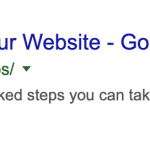





Great Post David! keep it up