Ways to ferret out the root cause
As with any web hosted environment, response time and performance are a major issue. I would say the entire SAAS industry (software as a service) will have to deal with this problem for the forseeable future. Only Google seems to have figured out how to provide consistently speedy web hosted applications, and they couldn’t do it without their hundreds of thousands of servers. For those mortal companies who have somewhat less than that, performance will always be a major issue.
- Tip one: Troubleshooting NetSuite back-end performance
When logged in to the NetSuite ‘back end’, where all the actual work is done, sometimes things are slow. To find out some more information, simply double-click the NetSuite logo in the top left corner. You will get a pop-up like this:
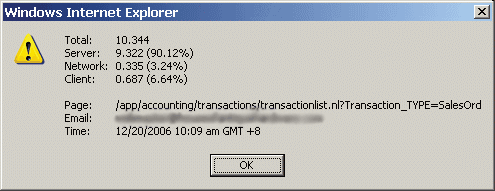
This breaks down the time it took to load the page. The total is shown first, then the time spent generating the page on the server, next the time it took to transfer the page to the browser, and lastly how long the client’s browser took to render the page. If the server time is a big percentage of the total, you can be sure the problem is on NetSuite’s side, and has nothing to do with your Internet connection or local computer. - Tip two: Diagnosing web site slowness
To a lesser extent, the e-commerce web sites that are public facing and powered by the NetSuite application do sometimes have speed issues as well. To peek behind the curtain for a given page, simply load it in your browser and view the source code. The last few lines will look something like this:
The first number on the first line is how many milliseconds it took to build the page on the server side (I’m not sure what the other numbers on the first line are). The second line starts with the name of the specific server you are connected to in the cluster. This can be useful to watch if some people are seeing a specific problem on your web site but not others. Often it will be only those connected to one or a few of the servers running your site.
A note on clusters: NetSuite, Google and others employ a technology called clustering to provide enough computing power to run their applications. It’s basically a way to make an arbitrary number of servers appear to work like one server to the outside world. Typically a load-balancing server will direct traffic for a web site to one of a number of servers that can handle the request, and uses a cookie to direct the user back to the original one the next time.
Quite a few people have complained about NetSuite’s continuing performance issues since their last major release, 11.0. Hopefully armed with some of these tools, NetSuite users will be able to see a more dedicated response to this critical issue.
More from Fourth Wave
David Norris
Latest posts by David Norris (see all)
- NetSuite Announces Plans to End Promotion Functionality for Site Builder - January 16, 2020
- Most NetSuite Websites Are No Longer Tracking Safari Conversions for Adwords - November 20, 2017
- Make Your NetSuite Site Builder Site Secure – HTTPS Throughout - May 28, 2017
- An Introduction to Automating XML Sitemaps for NetSuite Companies - November 13, 2016
- An Introduction to NetSuite’s Reference Checkout & My Account Bundles - April 18, 2016






