An Easy Way to Estimate the Value of Multiple Projects
One of the best features of the NetSuite ERP system is its all-encompassing nature. It’s possible to run every department of your company in NetSuite, which means that your NetSuite administrator has many choices when it comes to optimizing the system. How do you decide between improving customer service case handling versus a smoother estimate/quoting system for sales versus a faster shipping process in the warehouse? There are many NetSuite customizations or automation projects that hold the promise of a significant benefit for your company. By using some straightforward formulas, it’s possible to estimate the return for a number of different projects, which can make prioritization much easier.
The Many Types of Return
One of the challenges of comparing multiple projects is that some projects provide benefits that are harder to put into dollar terms. We recommend estimating the dollar value of the less tangible benefits, which will allow you to compare numbers more easily. It might seem arbitrary, but it can be a useful exercise. Here are some examples of soft ROI or less tangible returns we have seen from Netsuite related projects:
- Better or faster customer service
- Improved marketing flexibility or segmentation
- Fewer returns
- Reduction in credit card fraud or quicker fraud detection
- Paperless workflow
- Improved visibility or reporting for management
- More accurate inventory
- Faster shipping, which can reduce canceled orders
- Improved morale from fewer tedious tasks for employees
The ROI Formula
In this context, the typical formula for calculating return on investment (ROI) is either revenue/costs, or profit/costs. We prefer to use a profit-based calculation, because it can be directly compared to a “safe” investment, like a CD.
Profit ------- = ROI (as a %) Costs
For example, say we had $10,000 to spend, and chose to invest in a safe bond. Currently, a one year CD will provide a 0.64% return. After one year, we would get the $10,000 principal back and $64.20. Our ROI formula would give us:
$64.20 ------ = 0.64% ROI, or less than 1%. $10,000
Clearly, no one is going to get rich this way. Now we will calculate the ROI for a NetSuite project.
An Example NetSuite Task Automation Project
For our example, we will write a script to automate a common task in order processing, sales order billing. In a typical NetSuite setup for a retail company, someone in accounting must bill each order once it has shipped. Even when using the bulk billing feature, this can be time intensive. By creating a script that automatically bills most sales orders, it will save time… But how much? Let’s go through the process of calculating it.
Ultimately, we want to know how much money the company will save. One way to calculate it is this formula:
$ saved hours saved labor rate # transactions % automated -------- = ---------- X ---------- X ------------- X month transaction hour month
We will need the following data:
- Hours saved per transaction: We recommend running a time trial for the transaction in question, using a stopwatch to record exactly how long it takes to process a single order. Do this as many times as you like to get a firm number that is representative. Once you have the average number of seconds per transaction, divide that number by 3600 to get the number of hours.
- Burdened labor rate: the true cost of an employee is more than their salary – benefits, office space, and other overhead needs to be included to properly account for all the costs. Double the hourly rate is usually an acceptable estimate.
- Number of transactions per month: It should be easy to get this number with a saved search; we recommend using the previous 12 months and averaging to get a monthly number.
- % automated transactions: lastly, we need to know what percentage of the total number of transactions will be handled automatically. Once you have defined the criteria for the orders that will be automatically handled, it should be easy to make a saved search to provide that number.
To continue with our automated billing example, here are some numbers that are in the correct ballpark for a small retail company:
- Hours saved per transaction: 25 seconds, or 0.0069 hours.
- Burdened labor rate: Starting with a base pay of $16.00/hr, we get $32 for our burdened rate.
- Number of transactions per month: 3,000
- % Automated transactions: 80% can be automatically billed.
Now, to put it all together:
$ Saved = 0.0069 x $32 x 3,000 x 80% = $529/month, or $6359/year
Assuming a cost of $10,000, now we can calculate ROI for our example project:
$6359
ROI = ------- = 64%
$10,000
Other Factors
Of course, we get the $10,000 back from the CD after a year, but have to spend the money to write the script. This chart shows the total cash (or cash saved) for each approach at yearly intervals:
| Year 1 | Year 2 | Year 3 | Year 4 | |
| CD | $10,064.20 | $10,128.82 | $10,193.85 | $10,259.30 |
| Automatic Billing |
$6359 | $12,718 | $19,077 | $25,436 |
Accounting for Growth
One would be justified in feeling that this project already has a pretty high rate of return, but there is another factor that makes it even better. The benefit received is proportional to the number of sales orders going out the door… As your sales grow, so will the amount of money saved by any task automation. Let’s assume that the number of sales orders processed increases by 5% per year. Here is the chart again using that assumption:
| Year 1 | Year 2 | Year 3 | Year 4 | |
| CD | $10,064.20 | $10,128.82 | $10,193.85 | $10,259.30 |
| Automatic Billing |
$6359 | $13,036 | $20,047 | $27,408 |
Other Types of Projects
In our example, we used a task that could be automated, which yields savings that is worth 100% of the face value – every minute saved is a minute that employee can spend doing something else, often allowing for crucial cross training across departments or avoiding an increase in headcount. Not every project has the same type of return. Here are some other types of NetSuite related projects, and how it affects the ROI calculation:
- Projects that increase sales – This could include SEO, email marketing, or writing new content. Since revenue is not a dollar for dollar benefit like cost savings, you will need to multiply the increase in revenue by the gross profit margin to get the net profit, which can then be divided by the costs to determine the ROI:
(increase in sales $ * gross profit margin) ------------------------------------------- = ROI costs - Advertising – The typical formula for advertising that has its own direct costs is the ROAS formula: return on advertising spend.
- Paperless business process – Many companies still use pieces of paper to track and handle a process, such as a product return. By moving this process entirely inside NetSuite, the company benefits in multiple ways: direct dollar savings in paper expense, the ability to instantly the determine the status of any record at any stage of the process, as well as man hours saved due to a more efficient process. Be sure to calculate all of the measurable return dollars, along with a subjective dollar amount for the more difficult to return benefits, like the improved visibility.
Contact Us to Learn More
Automating tasks is one of the many things that we do at Fourth Wave consulting. We will work with you to understand your business processes and make recommendations for areas that can be improved or automated. Contact us here to start a conversation.
More from Fourth Wave
David Norris
Latest posts by David Norris (see all)
- NetSuite Announces Plans to End Promotion Functionality for Site Builder - January 16, 2020
- Most NetSuite Websites Are No Longer Tracking Safari Conversions for Adwords - November 20, 2017
- Make Your NetSuite Site Builder Site Secure – HTTPS Throughout - May 28, 2017
- An Introduction to Automating XML Sitemaps for NetSuite Companies - November 13, 2016
- An Introduction to NetSuite’s Reference Checkout & My Account Bundles - April 18, 2016

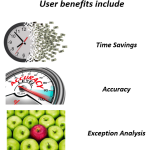




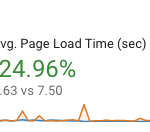
This is a great article! So often, the people component drives the request to automate. I was doing some analytics on which projects to take on; but takes into a account facets that I had not considered.
These metrics are equally valuable for the NetSuite Administrator and the Executive Teams.